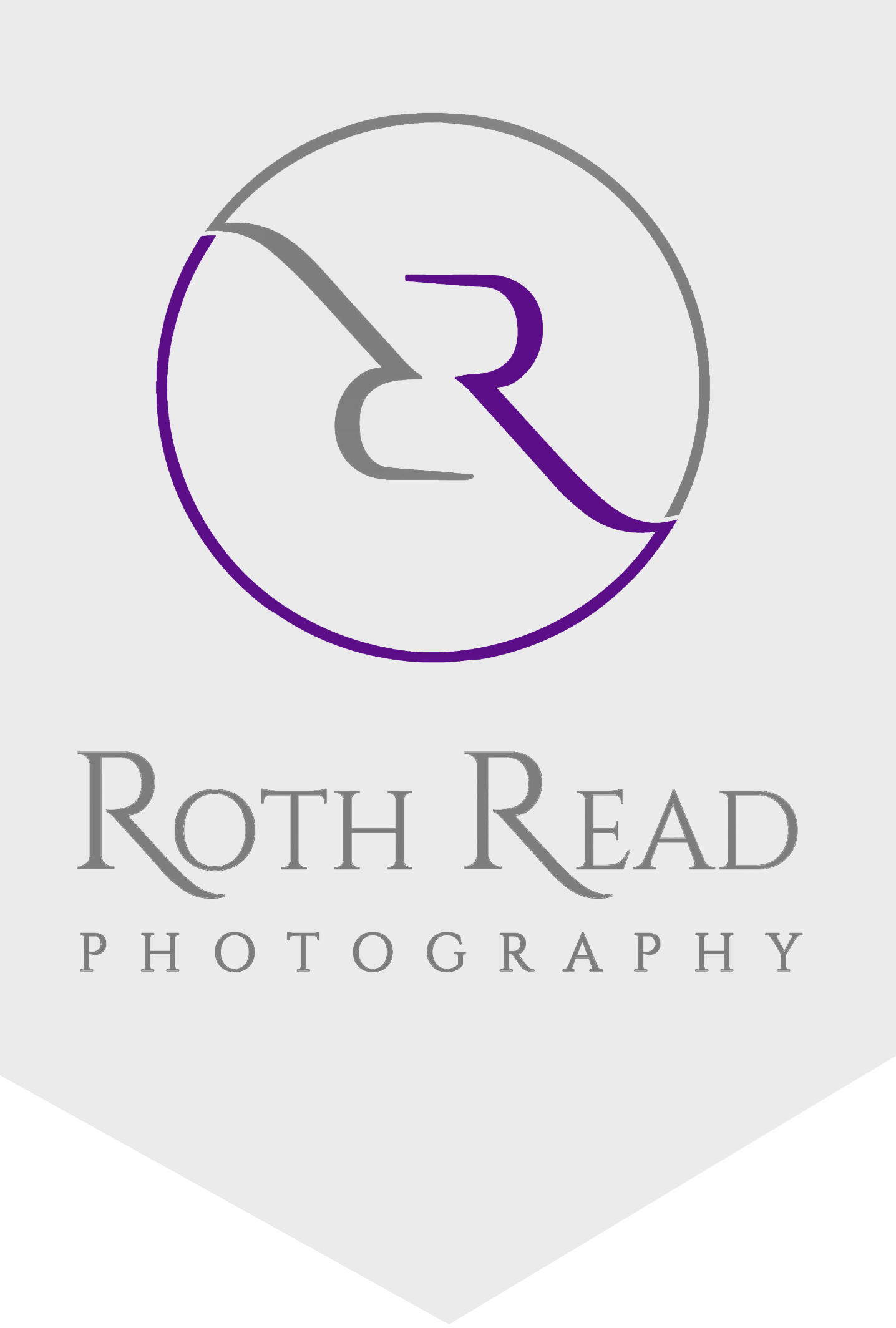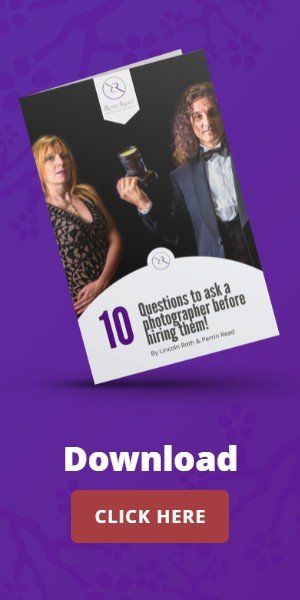Fancy some top tips to improve your selfies?
Fantastic . . . here we go:
1. Stop the Blur
Whether you're holding a mobile with one hand or two the chances are, when you press the Home/ID shutter button to take the picture, your mobile will move resulting in a slightly blurred image.
For a steady image set the Camera Timer for 3 or 10 seconds. Get yourself all prepared and fabulous for your picture the press the shutter button. The screen will count down the numbers 3 2 1 – then automatically click!
It’s great for group selfies too as everyone can see the numbers counting down and are ready for the moment the camera takes the picture!
2. Prop it Up
One of the things that spoils a picture is when it’s taken through a mirror, and the back of the mobile phone is on display.
To avoid this, take a little time to prop up your mobile (such as on a shelf) or better still use a tripod, then get yourself into position. Once you’ve practised this a few times and you’re happy with the results, press the shutter (have your 10 second timer on), hit your spot, and strike a pose!
This is particularly great for people who take regular mirrored pictures of themselves in the same spot (usually in their home).
3. Light Up
When taking a picture in a room, during daylight hours, turn your face towards the window where the natural light is streaming in. Keep the light at eye level (if the light is above your eyes it will cause shadows under them). Now you’re beautifully and naturally lit.
The same applies when you’re taking pictures outside. Just be mindful of facing directing into bright sunlight though as squinting is not a good look. However, to avoid squinting, close your eyes for a moment and open them just before taking your picture.
4. Tell the Story
Rather than having just you and/or your friends’ faces in the shot – show what's in the background too. It'll be much more interesting for people to see where you are, and you will have meaningful memories to look back on.
Who wants to end up with 100’s of selfies all looking the same with no context whatsoever?
Also be mindful of what's in the background . . . there maybe something you don't want the world to see! Check your images carefully before uploading - and don't forget the reflections in mirrors too.
If you really want your picture to stand out find a spot that complements your outfit. You'll be surprised the difference it makes.
5. Rotate your Image
You may find you look a little different in a selfie because you are used to seeing yourself in a mirror where your reflection is horizontally flipped.
However you can create a mirror reflection by simply taking your picture and then editing it afterwards.
Head to your Photo Album and click on your new image. Next click on Edit and tap the Crop tool. You will see the Flip icon with a two-way arrow at the top - tap that and your image will flip!
Again, remember to check your image before posting - there may be something that looks odd when flipped (like lettering for instance).
If you have any questions you'd like us to help you with please get in touch via our Contact page or call us on 07790 753852
Happy Selfie-ing!